
Named Colours - General
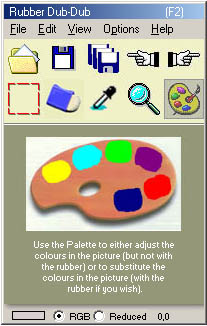
There are various ways you can specify the colours you want to substitute the original colours in your picture. One way is to move the HSL sliders on the tool display panel (see Tool Displays - General or Dropper Tool). Another way is to get the colour from the picture itself (see also Tool Displays - General). Note that so far "colour" means a set of HSL values, e.g. (25, 87, 82). However, we don't go around very much talking about a colour called "(25, 87, 82)". We prefer to call it "chocolate". So if you prefer to get your colours by name, you can get them from the RD-D palette. Just click on the rightmost control panel tool button. See detailed instructions under Choosing a Colour.
There are 2 default palettes immediately available, one where 173 (out a possible maximum of 180) named colours are available within the full richness of the HSL colour system, and another "simpler" palette where these same colours are "imitated" using a much more restricted set of HSL values. For example, here is a comparison of some of the reddish colours in both palettes:
HSL: 
REDUCED: 
However, it is important to stress that there is no necessary association between your use of HSL or Reduced templates and the 2 palettes available which are also called "HSL" and "Reduced": either palette can be used in conjuction with either template.
Your greatest use of palette colours is likely to be when you are re-constituting pictures as explained in What is a Template? , probably using the Reduced template. As you have no doubt deduced from many of the previous explanations and examples, a lot of your most effective work with RD-D in connection with photographs is likely to involve little more than substituting the Hue (H) element and little else. In this case, the idea of a named colour makes little sense. The essence of a colour is not in its hue but in the combination of hue, saturation and luminance. For example, the picture just above demonstrates that the hue (which is the same for all - 8) has very little to do with the colour's real essence. Here is another example of a photo where only the hue component has been replaced:

They supposedly have different names, but because only the hue has been used you can hardly see the difference between them. Nevertheless, there may well be times when you are re-constituting pictures and you need to work with all 3 HSL colour values, and in this case it is much nicer to work with names than just numbers.
Related Topics: