
What is WHITE / BLACK / GREY?
As you might have deduced from the explanations you have received and the work you have done so far, the exact definition of white, black and grey within the HSL colour system is of paramount practical importance, so if you haven't worked it out yet, here are their explicit definitions.
WHITE: Any hue, ZERO SATURATION, MAXIMUM LUMINANCE
BLACK: Any hue, any saturation, ZERO LUMINANCE
GREY: Any hue, ZERO SATURATION, ALL LUMINANCES
First of all, if we can call them "colours" at all, "white", "black" and "grey" do not refer to single colours but multiple colours. They have been described above in their "purest" form. There are therefore 360 (0-359) pure whites, 360 (0-359) x 101 (0-100) = 36,360 pure blacks, and 360 x 101 = 36,360 pure greys. But before your hair begins to stand on end, I should explain that this is the numeric way of looking at it, which is highly relevant when we are adjusting the various HSL sliders in RD-D. Intituitively, it is obvious that no matter what numeric value is attributed to hue, if we remove the colour content (saturation) and make it as bright as possible (luminance) we are really talking about a single colour "white", if we fail to throw any light at all on something we will be left with a unique sensation of total darkness (blackness), and if we take the colour (saturation) out of things we become totally colour-blind and see only grey.
Let's play with the RD-D sliders to demonstrate these definitions more clearly.
WHITE: Any hue, ZERO SATURATION, MAXIMUM LUMINANCE
Go to the control panel and click on the "White" label:
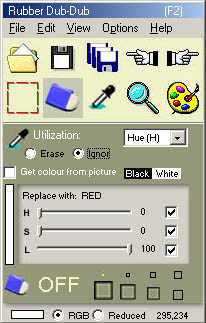
Interestingly, because it has H= 0, it is described as a kind of red. Now try moving the hue slider. It doesn't make any difference to the white colour appearing on the left.
BLACK: Any hue, any saturation, ZERO LUMINANCE
Now go to the control panel and click on the "Black" label:

You can move the H and S sliders as much as you like, it won't make any difference to the black appearing on the left.
GREY: Any hue, ZERO SATURATION, ALL LUMINANCES
Try moving the H and L sliders. You will always get a kind of grey. However, L = 0 is "zero greyness" or "black", and L = 100 is "totally bright greyness" or "white". The movement of the H slider will not change anything at all. In fact, a better description of the greys would be:
GREY: Any hue, ZERO SATURATION, ALL LUMINANCES (except perhaps 0 and 100)
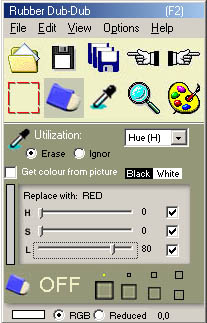
What we have seen so far is totally pure white, black and grey. However, there are also "impure" forms that we commonly use names for which are achieved by deviating slightly from the rules given above. For example, here is "floral white":
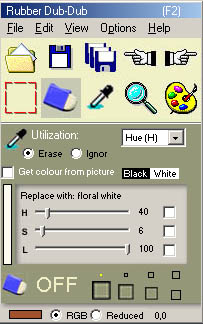
The fact that S is not exactly equal to zero gives the hue some relevance. So it is a white with a slightly red (40) tinge.
And here is an example of "ivory black":
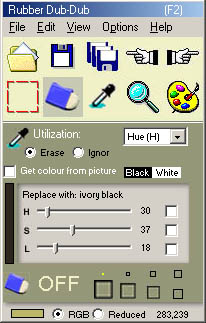
In effect, this is a little difficult to distinguish from pure black, but as you see, because of the fact that it has a low value for luminance rather than zero, the hue (red 30) and the saturation (37) become relevant, and this black has a reddish tinge.
Related Topics: