
GET RUBBING AGAIN WITH DROPPER
If you have read the previous explanations, you are now ready to use RD-D properly for the first time. For the last time (I promise!) let's look at our red aeroplane again and see how we can make it blue by rubbing it carelessly and not worrying about going over the edges. The first thing to do is to study the range of reds contained by the plane. Using the dropper tool and range grabber, we discover the approximate minimum and maximum H ranges:
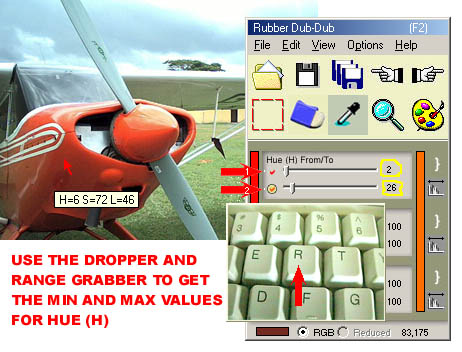
But just to make sure, let's check the values of the surroundings:
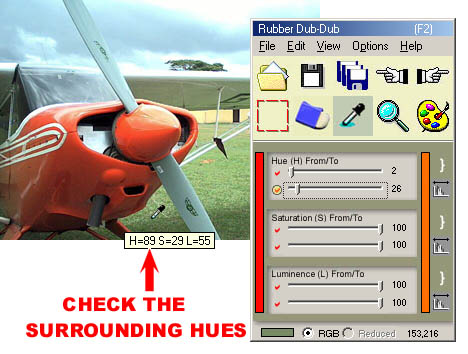
The grass, for example, is a long way off the red at about 89, and if we check the propeller and the windscreen we will see that their H's are also a long way from the red. The black underneath the aeroplane we can ignor, since it has little luminance and it doesn't matter if we change its colour. So we can safely exaggerate the from/to H ranges of our red plane a little:
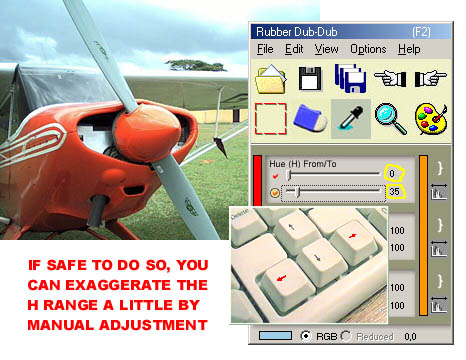
Now we are ready to rub (carelessly). Click on the rubber tool, check that you are selecting the replacement by Hue and are Erasing rather than Ignoring the H-range, move the H-slider up until it shows blue, tick the blue H-value to show that it is to be utilized, and then choose the size of rubber you want to use:
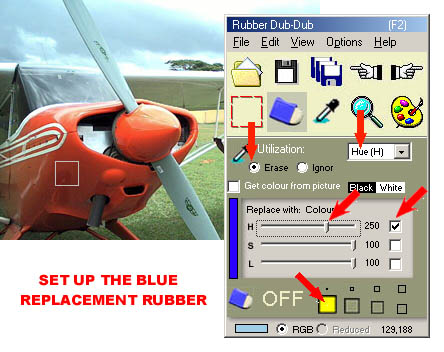
Click on the picture to turn the rubber on. Move the mouse around to substitute red with blue. Click on the picture again to turn off the rubber. Do this as many times as you like:
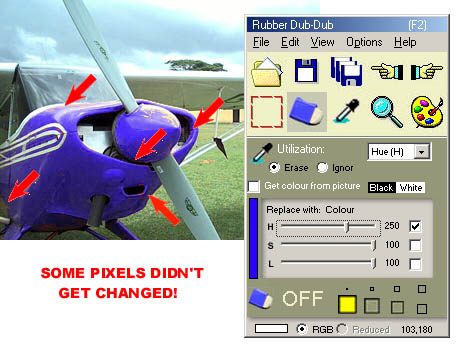
Oops! We missed a few pixels. Let's zoom in and see what happened:
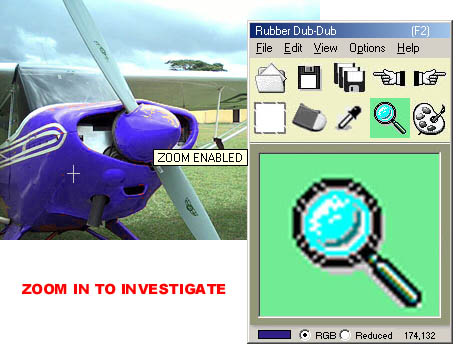
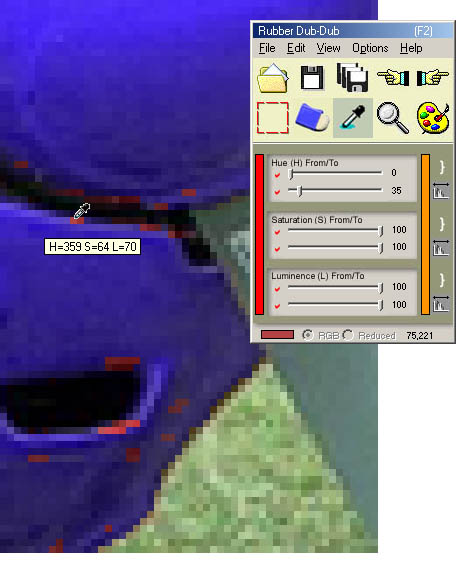
Ah, it seems to be the "other" red (see A Word About Red). This time, we won't bother about ranges. Let's set the H from/to sliders to cover all values:-
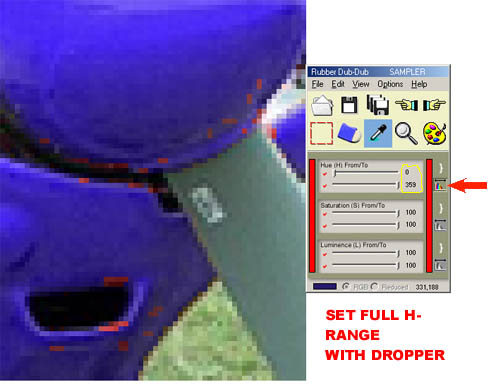
- and then go zooming in and out to clear up the details with a little care where necessary:
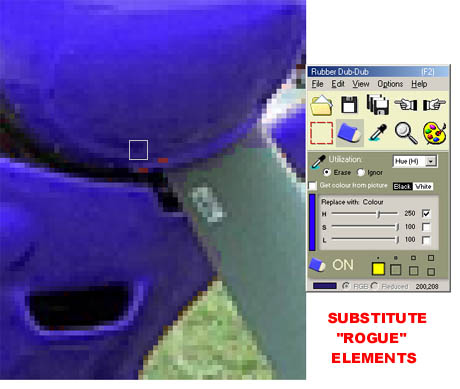
Here, then, is our final picture:-

- not perfectly straightforward, but what in real life is?
Now, you can honestly say that the world is at your feet! There are still a number of things to learn about RD-D, but you should already be able to do quite a lot. See the next section for The Kinds of Things You Can Do Easily. At this point, it is really worth looking at the other tools you can use to facilitate your work.
Related Topics:
The Kinds of Things You Can Do Easily