
Range Grabber
The HSL Range Grabber is always used in conjunction with the Dropper Tool . Instead of grabbing ranges manually by clicking on the picture, you just need to move the mouse around and RD-D will automatically pick up the minimum or maximum value you require. So for example, with our familar red aeroplane, we want to know what minimum and maximum Hues (H) constitute it. First, display the dropper tool panel and select the tick for the minimum H slider. Then move the mouse to the area on the picture where you want to grab the minimum H range:
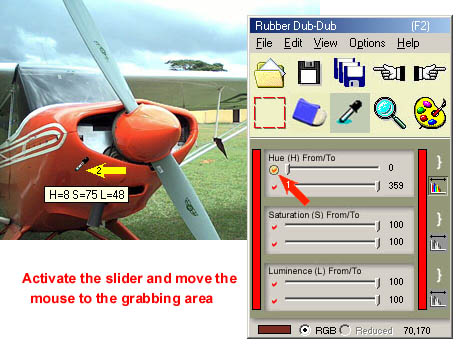
Next, type "R" on the keyboard:
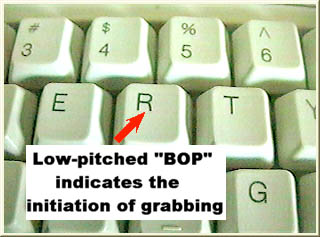
After hearing the low-pitched "BOP" to hear the initiation of grabbing, the cursor will change into a red arrow. Now move the mouse around as much of the area as possible where you want to grab the Hmin value. Every time RD-D finds a value which is lower than the current Hmin, you will hear a higher-pitched "BOP" and the Hmin slider will move to the left.
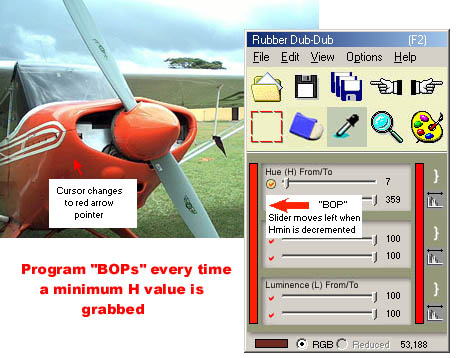
When you hear no more "BOPs" and the slider does not move any more as you move the mouse around on the picture, type "R" again on the keyboard to stop grabbing.
The procedure is exactly the same for the other 5 min/max values, except of course that for the maximum values the slider moves to the right instead of the left.
Once you have grabbed the min/max from/to for H, S, and/or L, you can usually diminish the minimum value and increase the maximum value by a small amount, just to make sure you have grabbed the whole range within the area of interest in the picture.
Related Topics: