
Load a Picture
Upon running "Rubber Dub-Dub", you will be presented with the file open dialogue automatically:
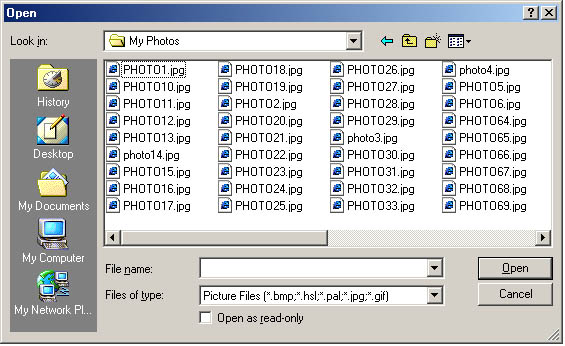
As you can see from the "Files of type" filter at the bottom, you can load up the common picture types BMP, JPG or GIF. So this is what you will do initially.
"HSL" and "PAL" are specific types of BMP's created by RD-D itself (see Saving Your Picture and Save New Palette), so unless you have already used RD-D to create these picture types, you can forget about them.