
Screen Resolution
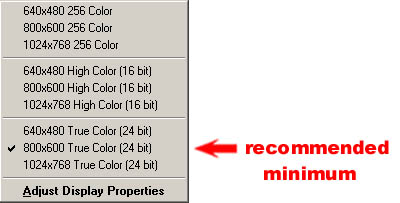
Whatever picture you decide to "rub", it needs to fit on to the screen. If it does not, you will not be provided by horizontal or vertical scroll bars to give you access to hidden parts of the picture. Set your resolution for the picture you intend to work on in Windows prior to running the program. If your picture is quite big and your screen resolution is quite low, you will find that the RD-D control panel is superimposed on the picture. This is not much of a problem in practice, because you can drag the control panel around with the mouse to a more convenient position in relation to the part of the picture you are working on. However, you might decide that you prefer to keep the control panel at the side of the picture at all times, so naturally you will work at a higher screen resolution in order to permit this. In any case, if you start up RD-D with a resolution of 640x480 pixels, the program will complain about it, but you can override this complaint if you really want to. For general use, a 16-million-colour 800x600 resolution is recommended.