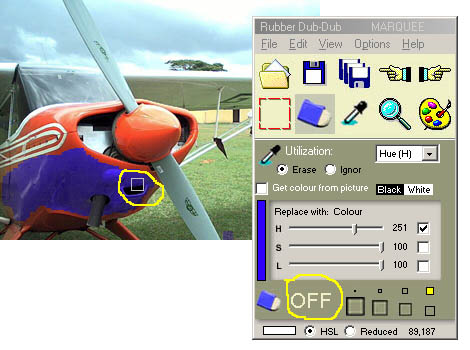Turning the Rubber ON/OFF
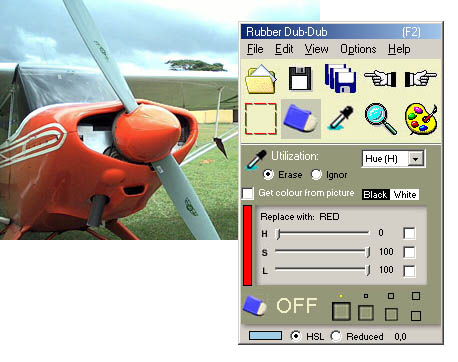
In many graphics programs where you need to draw by moving the mouse around, you also have to hold the left button down to activate the drawing and release the button to stop the drawing. Doing any drawing at all with the mouse is difficult enough, particularly if you have to make fine movements, but having to hold a button down while you do it just adds to the difficulty of your hand control. RD-D does not demand this. The main demand for drawing with the mouse is with the rubber tool. To start drawing with the rubber tool, first move your mouse to the starting position. Then click and release the left button:
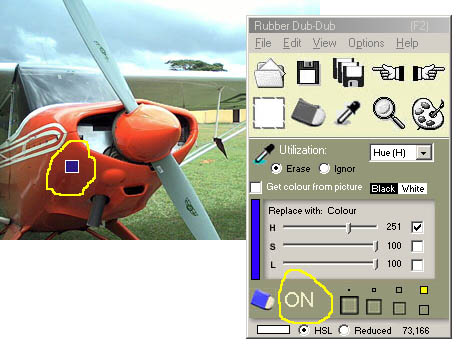
Move the mouse around to do your drawing:
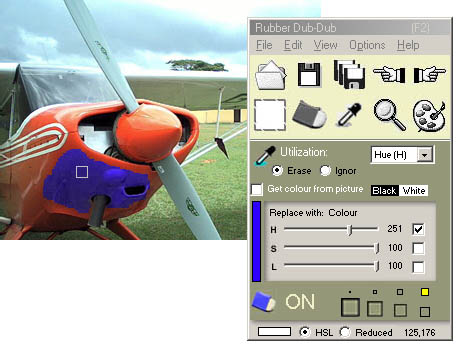
Click on the picture again (releasing the button) when you want to turn the rubber off: