
Undo
Every time you complete an operation with one of the RD-D tools (rubber, marquee or cutout), a copy is automatically saved of your work. If you want to see all the previous versions, click repeatedly on the 'PREVIOUS" undo button (the one on the left):
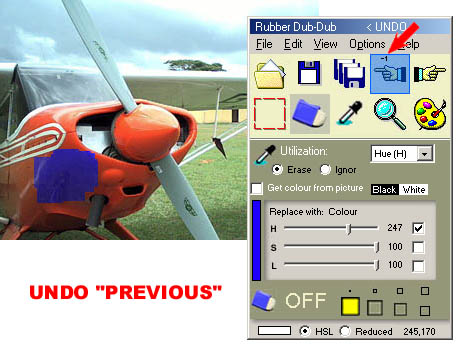
"0" (not shown) represents the position of the latest version of the picture you have created. As you click on the button you are shown older and older versions denominated negatively as "-1", "-2", "-3", etc.
Similarly, to go forward again in the display, click on the "NEXT" right hand button:
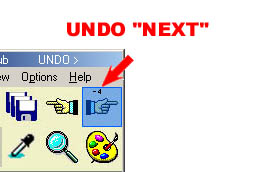
As you do this, the versions you are shown get newer and newer in the sequence ...."-3", "-2", "-1" until you eventually reach zero again, which is shown as a blank rather than "0".
So far, you have not done any kind of "undo" at all. You have only displayed all the available previous versions. No harm can come to your picture through these displays. If you really do want to "undo" something, you have to start using one of the drawing tools (e.g. the rubber) again. If you make a mistake, just go back to the last "good" version (often, but not necessarily, -1, the immediately previous version), and carry on from there.