
The following stacks and utilities are for free download. The stacks (open source) can be adapted or the utilities (standalones) used for any purpose whatsoever (including commercial) as long as it is fully understood that the author (Robert J Warren) is not responsible for the consequences.
That said, where credit can be appropriately given to the author/howsoft.com for inspiration or production arising from these stacks and utilities, it would be appreciated.
Please note the symbols regarding platform and development status on the right hand side of the titles. Click on the title-links for further details.
XP/2000
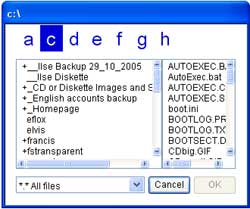

With the standalone widget on the right, you can preview and load pictures into your stacks/programs.
It is accompanied by a matching file chooser widget (left).
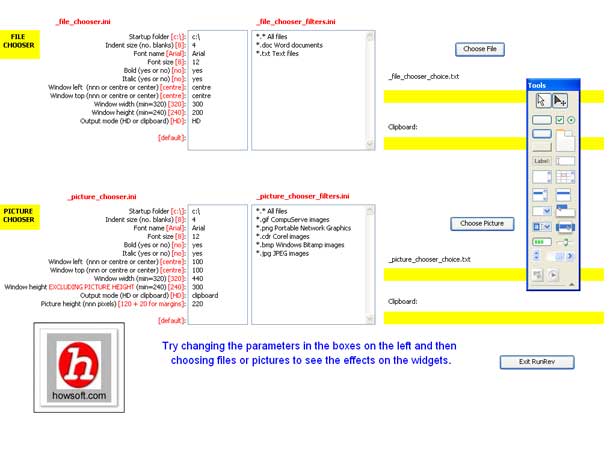
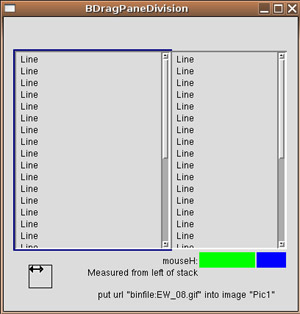
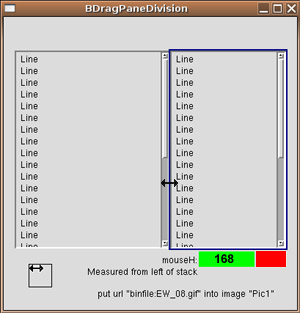
The idea is that when the operator moves the mouse over the division, the drag icon appears, and he can then click down on the mouse button and drag the pane to where he wants it.
In this "demo" as in all other stacks to follow, it is not the aim of this author to "teach" anything. On the contrary, if you have valid criticisms or suggestions for improvement, the author would like to know what they are. On the other hand, these stacks might be directly useful to you in some way. If they are not directly useful, you are welcome to adapt them to your necessities/taste.
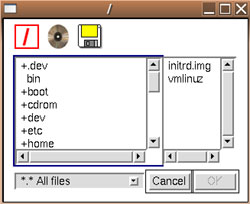
Here is a pair of chooser widgets for Ubuntu Linux.
If your computer does not possess a floppy diskette drive, the icon on the right at the top will not appear.
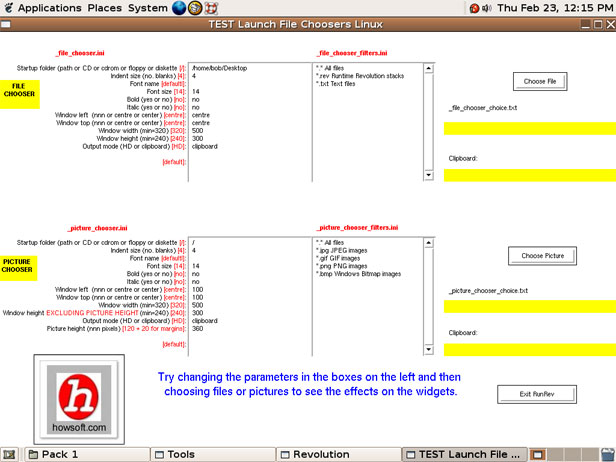
These have been made available so that versions can be developed (by you) for other Linux platforms and for Macintosh.

Conversion to other flavours of Linux should be simple, and can be done directly from the Linux stacks provided.
Conversion to Macintosh might not be quite so straightforward, since named multiple drives are possible. For this reason, the Windows stacks have also been provided. Together with the Linux stacks, and some slight changes in layout, the development of widgets for Mac would be a combined solution.
1. Load all these projects with MESSAGES SUPPRESSED.
2. The projects consist of a main stack and, in the case of the picture choosers, an invisible substack. The main stack has 4 cards on it. Coding will be found: (a) in the main stack script; (b) in the controls appearing on card "Card1"; (c) in the button on card "Card3". Note that code also appears in an invisible control on Card1 called "DriveField".
The only conversions required for Linux are twofold:
1. Where to find the FSTAB file in Linux so that the widgets can decide whether or not CD-rom and floppy diskette drives exist on the machine. In Ubuntu Linux, the path is as follows: /etc/fstab
In the widgets, the routine for dealing with this is in the invisible control on Card1 called "DriveField" (mentioned above).
2. Mounting the CD-rom and floppy diskette drives (if they exist). In fact, they can be mounted anywhere, and they do not necessarily need to use the same denominations as those used in the Ubuntu Linux widgets: cdrom0 and floppy0. You can use "cdrom" and "floppy" for example. For an example of mounting, see the coding attached to the cd and floppy icons at the top of the widgets.
There is, however, a small issue involved with (Ubuntu?) Linux. When standalone programs (like the widgets) close, they clear the clipboard! I am not sure, but this might apply to all Linuxes.
For this reason, in the parameters (_file_chooser.ini and _picture_chooser.ini), the option for saving widget output (i.e. the path to a chosen file or 'cancel') should be set to "HD" and not "clipboard". For now, the widgets will accept the option "clipboard", but it will return empty.