
Quitting the Program
From the normal interface display (i.e. with the Control Panel showing):-
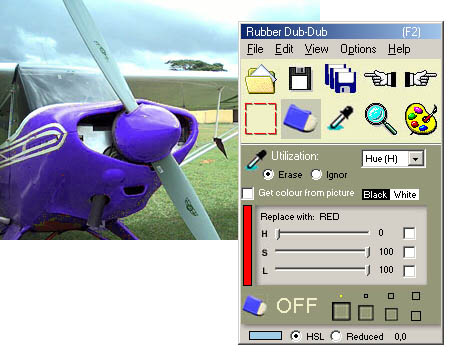
- press the ESC key twice:
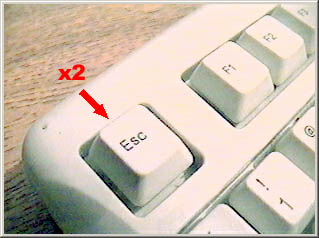
The first time you type ESC, the Control Panel disappears. The second time you type it either causes the program exit immediately, or, if you have any changes to the picture which have not yet been saved, you will be prompted as follows:
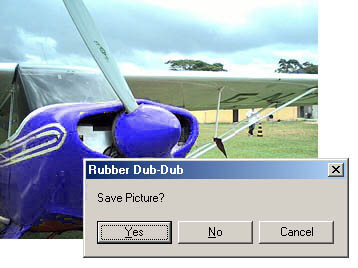
"Yes" will take you to the SaveAs dialogue for the file path and name, after which the above options are shown again. Click on "No" this time if you are satisfied with the saves you have made and wish to exit the program.
"No" will cause immediate exit from the program, discarding changes made to the picture.
"Cancel" will return you to the program's main interface as though you had not pressed the second ESC, i.e. with the Control Panel hidden. F2 will show the panel again.
Finally, if you prefer, you can also quit the program via the exit menu:
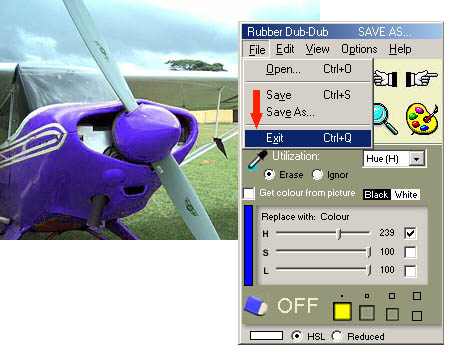
If you have not saved you work beforehand, the SaveAs dialogue will occur as described above.