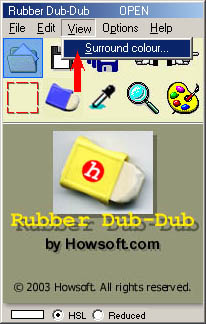Picture Surround Colour
It may be on some occasions that the colour surrounding your picture does not allow you to see the edge very well because of the similarity of the colours:
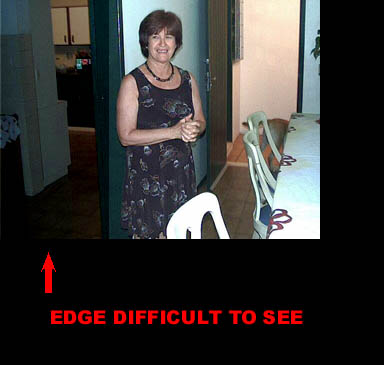
If you want to change the surround colour, click on the surround (black above) with the RIGHT mouse button. You will then be able to select the new colour:
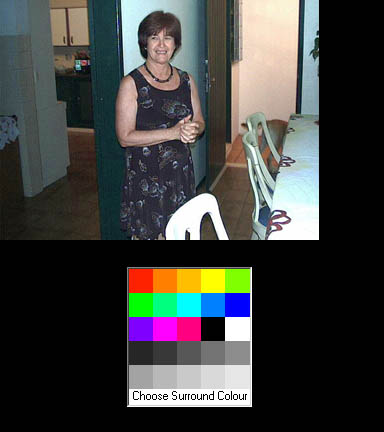
The palette will disappear when you choose the new colour. If you change your mind about changing the new colour, either click on the same colour as the existing surround on the palette, or you can click on the words "Choose Surround Colour" at the bottom to make the palette disappear.
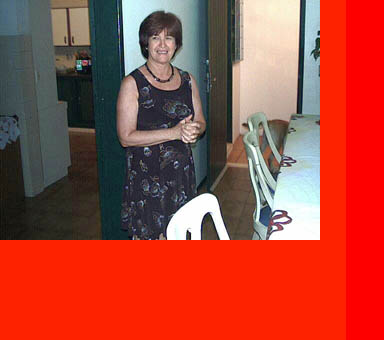
If you prefer, you can call the surround palette from the control panel: